
Home
Tutorial
 This tutorial is for the Sims Transmogrifier. If you don't have it, you can get it at Lush Creations
This tutorial is for the Sims Transmogrifier. If you don't have it, you can get it at Lush Creations
Okay, in this tutorial, I will show you how to make a new object using the Sims Transmogrifier. I will be making The Ernie Ball Music Man Eddie Van Halen Guitar to show you what to do.
First, you need a base item. Since I'm making a guitar, my base item would be the original guitar from the Sims Livin' Large game. I look down the array of items until I find the guitar.
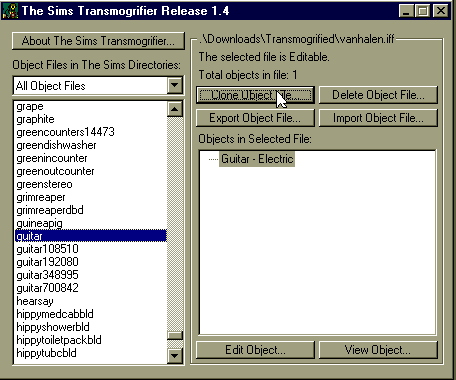 Because the guitar is a read only file, you can't edit it, so you have to clone it. You do this by clicking the 'Clone Object File' button on the Transmogrifier.
Because the guitar is a read only file, you can't edit it, so you have to clone it. You do this by clicking the 'Clone Object File' button on the Transmogrifier.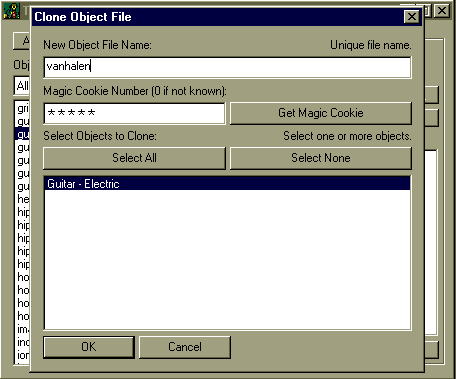 When you click the Clone button, the menu to your right will pop up. First, you need a name for your object file. This name will not show up in the game. its just there to find the file quicker. If you do not change it, the name for my guitar would be something like 'guitar918236'.
When you click the Clone button, the menu to your right will pop up. First, you need a name for your object file. This name will not show up in the game. its just there to find the file quicker. If you do not change it, the name for my guitar would be something like 'guitar918236'.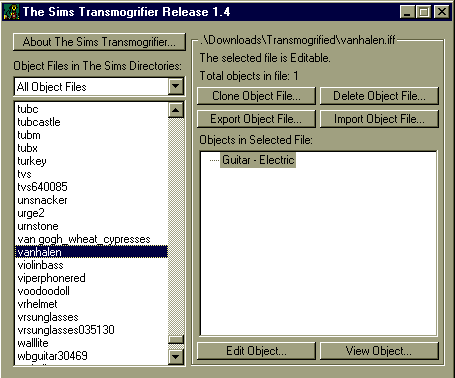 Now that you have a new object file, you need to edit it. You do this by exporting it. To export it, you hit the 'Export Object File' button.
Now that you have a new object file, you need to edit it. You do this by exporting it. To export it, you hit the 'Export Object File' button.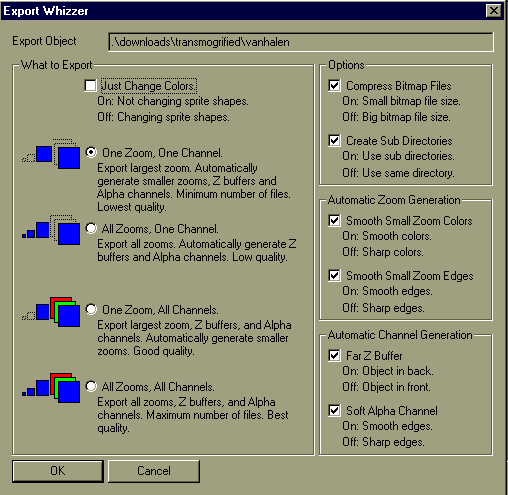 Just like when you copied it, when you export the object file, there's gonna be a menu. (You didn't think you'd get out that easy, did you?) Many people have trouble here cause they don't know what to do. If you're only changing colors, i think there is only two options. But, if your changing the shape, you get a BIG variety. There are different views, different buffers and different channels. What does it all mean? If you choose one with multiple channels or zooms, its gonna take a longer time and more work. But it pays off. Multiple zooms and channels means better quality.
Just like when you copied it, when you export the object file, there's gonna be a menu. (You didn't think you'd get out that easy, did you?) Many people have trouble here cause they don't know what to do. If you're only changing colors, i think there is only two options. But, if your changing the shape, you get a BIG variety. There are different views, different buffers and different channels. What does it all mean? If you choose one with multiple channels or zooms, its gonna take a longer time and more work. But it pays off. Multiple zooms and channels means better quality.